This is a four-minute click-thru of Iris from August 2022.
Fun Things to Try
Outdoor + Golden Hour
After Iris has analyzed your photos
- Go to “Find” mode ⌘3
- Add “Golden Hour” from the “Dates” tab of the left sidebar to your search
- Add “outdoor” from the “Things” tab of the left sidebar to your search
Chances are, you’ll surface some nice sunsets and other frame-worthy photos.
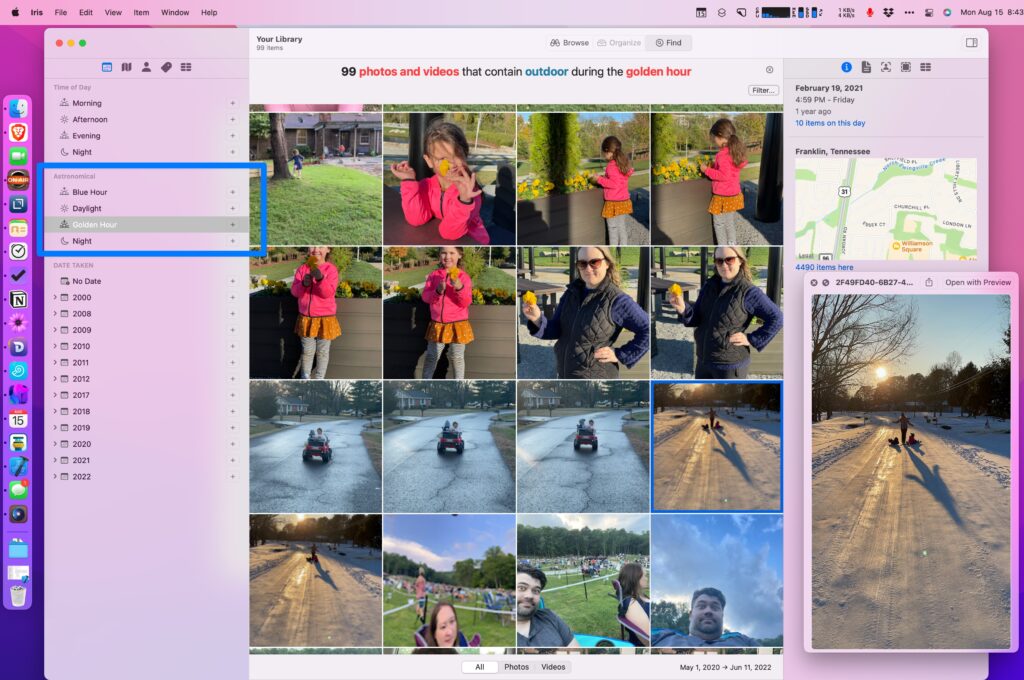
Group Shots
When in “Find” mode, filter by “Number of Faces” “is greater than” some number. You can quickly find group (and crowd) photos. Combine this with searches including “cake”, “candle”, or “food” to find parties you may have forgotten about.
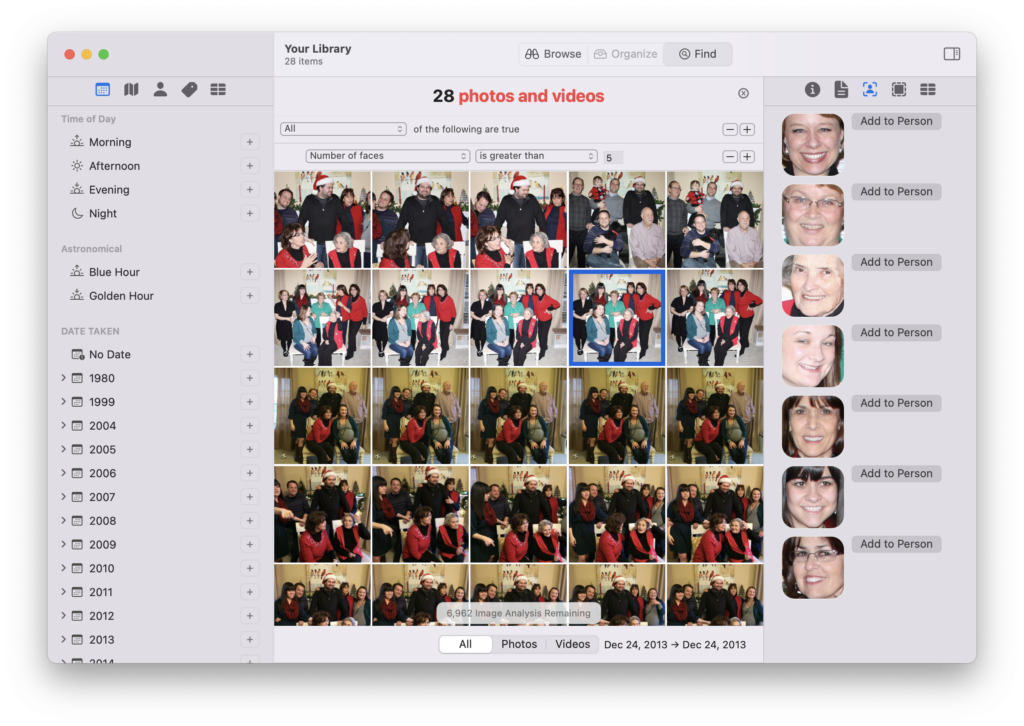
People + Ages
When adding people to Iris, be sure to set their birthdates. This will let Iris surface the age each person was on the day a photo was taken. You can also browse each person by age. And even view all photos taken on their birthday throughout the years.
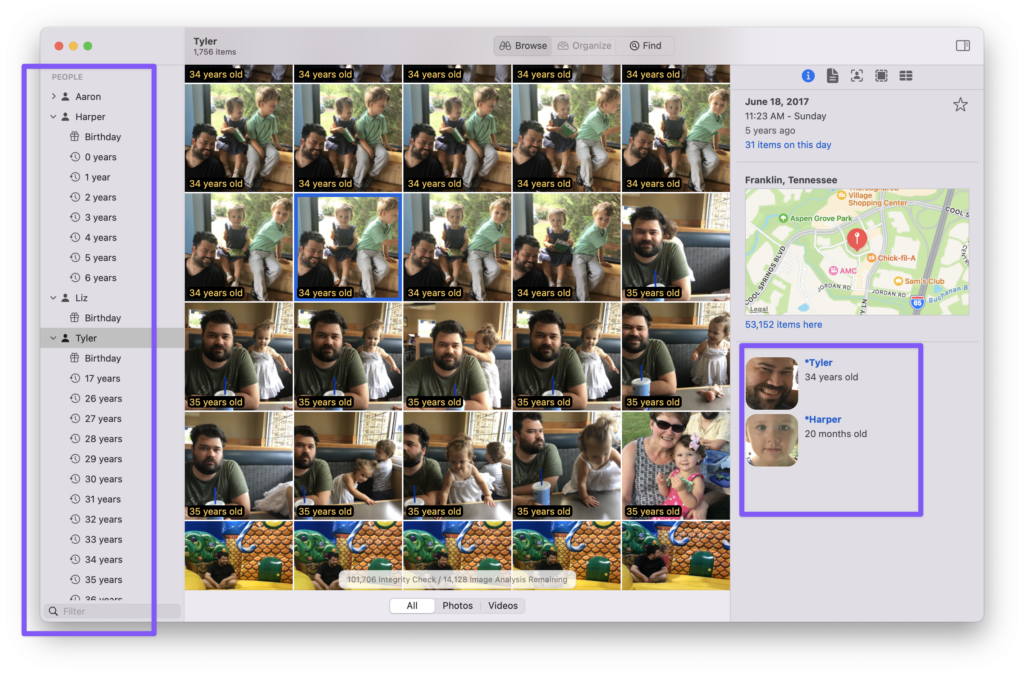
“Blue Links”
Throughout Iris, you’ll find links in blue. Like a web page, these links connect related items. Look for
- “…items on this day” to jump straight to every photo on the same day as the one you’re viewing
- “…items here” to see all photos (on any date) taken at the same location
- a person’s name to view all photos of them
- a camera model or manufacturer to view all pictures taken with that device