
Iris is the culmination of over a decade’s worth of thinking and experimenting. It’s an idea I’ve been dancing around for years but never had the courage or necessary help to build.
Iris is a Mac (and iOS app) for people who take their photo and video libraries seriously.
Iris is not an app for professional photographers. It’s also not an app for people who snap photos with their phone, upload them to Facebook, and forget about them.
Iris is for people who care about their photos and videos and believe they’re worth safeguarding in a private, future-proof format that will outlive their grandchildren.
Iris is for family historians and archivists. As well as those who want a better, more robust, and dare I say nerdy way to manage an ever-growing photo and video library.
Guiding Principles
When it comes to trusting Iris with your digital memories, we have five guiding principles.
1. Privacy
Your data is yours, and no one else’s. It should not be mined by algorithms to increase engagement and earn advertising dollars. Sharing to friends and family (or strangers) is opt-in and off by default. No data is collected or ever leaves your Mac without your permission. Full stop.
2. Control
Again, this is your data. You should not be locked into a proprietary database format. You are free to move your library to a competing product (or no product) at any time with minimal fuss. Everything you put into Iris can be exported out in both human and machine-readable formats.
3. Longevity
Your library must be stored in a format that is future-proof and resilient to change. It should not be at the mercy of BigTechCloudCo getting bored with an underperforming web service or a computer glitch flagging your account for a Terms of Service violation and locking you out. Nor should you worry if an app goes out of business or a hot startup gets acquired.
4. Safety
Iris respects the file formats and organizational structure you bring to the app. As far as the app is concerned, your photo and video archives are read only. Iris will not alter, edit, move or rename your content without you instructing the app to do so. Iris does not convert your data into “high quality” versions to save space. You can trust Iris with your data because we don’t touch your data.
5. Fun
There is no reason to maintain and invest in your family’s photo and home video library if you’re not also going to enjoy (and optionally share) your memories. Iris helps find, unearth, re-discover, and share your photos using a fast, native, and powerful UI that only a truly Mac-ass Mac app can provide.
Early Feedback
Iris is real and has been my go-to app for managing my family photo library for nearly a year. But it’s still not quite ready for the world just yet. Why not? Because it needs to be right.
That said, what do a few early users have to say about the app?
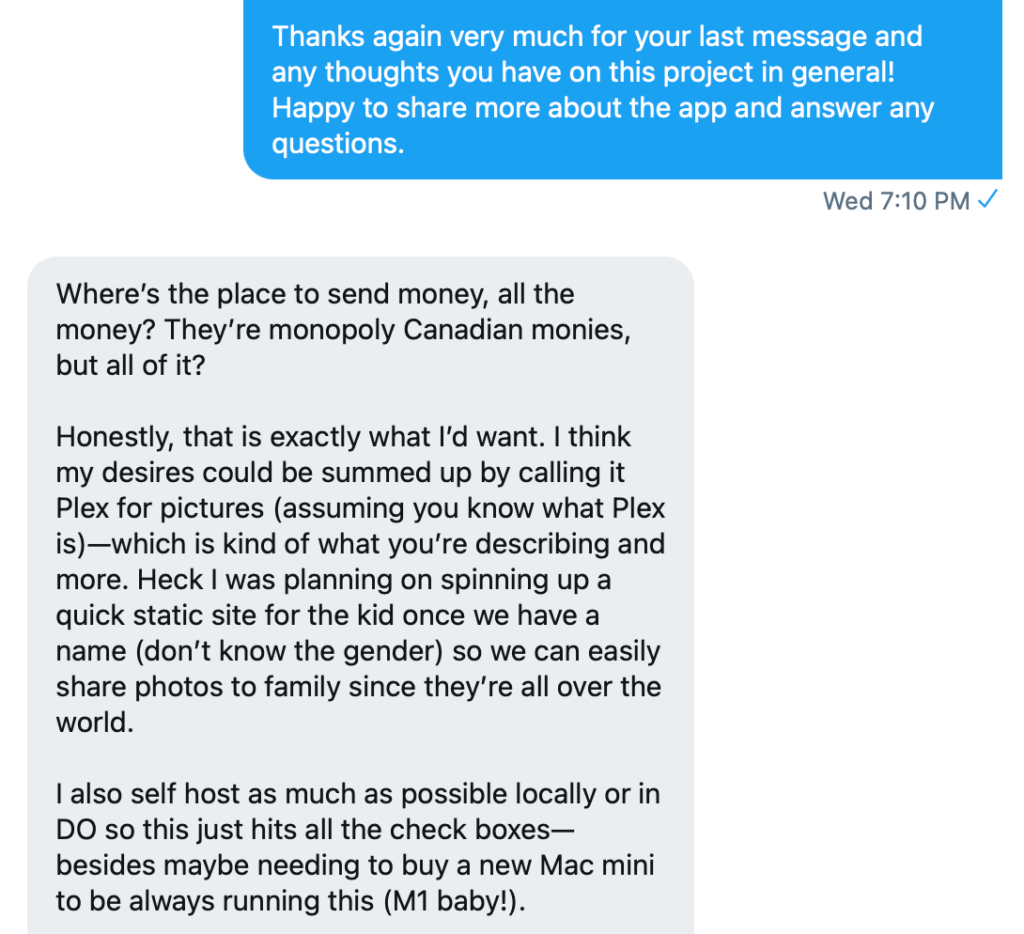
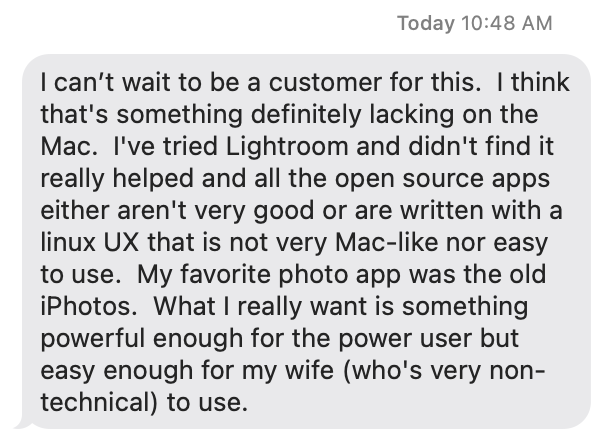
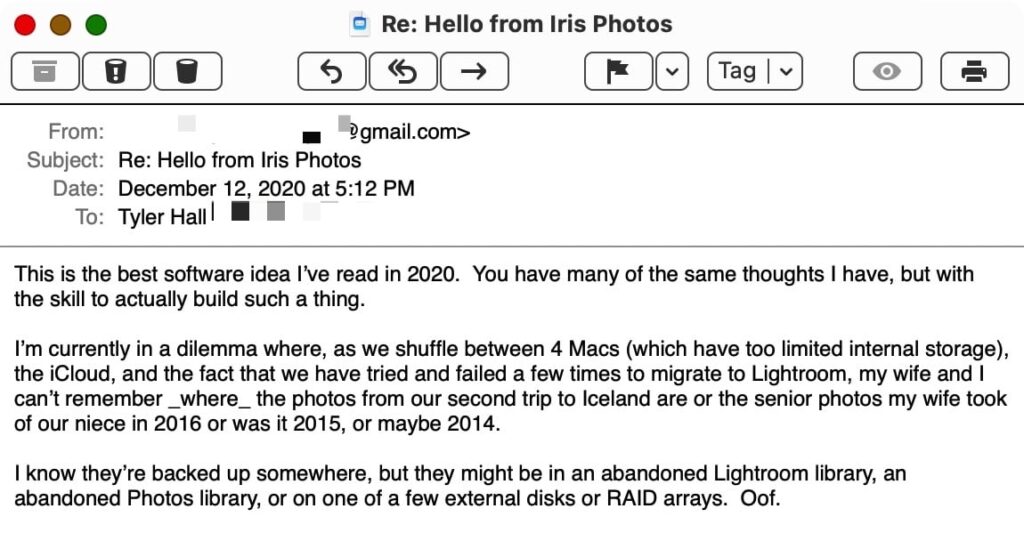
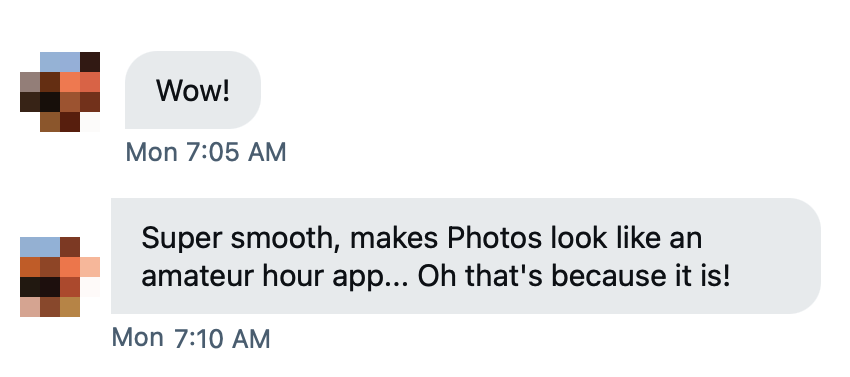
Learn More?
Join our no-spam email list for more information and early access.