Happy end of 2021! This final year-end release of Ears offers so many improvements it should probably be called 2.0.
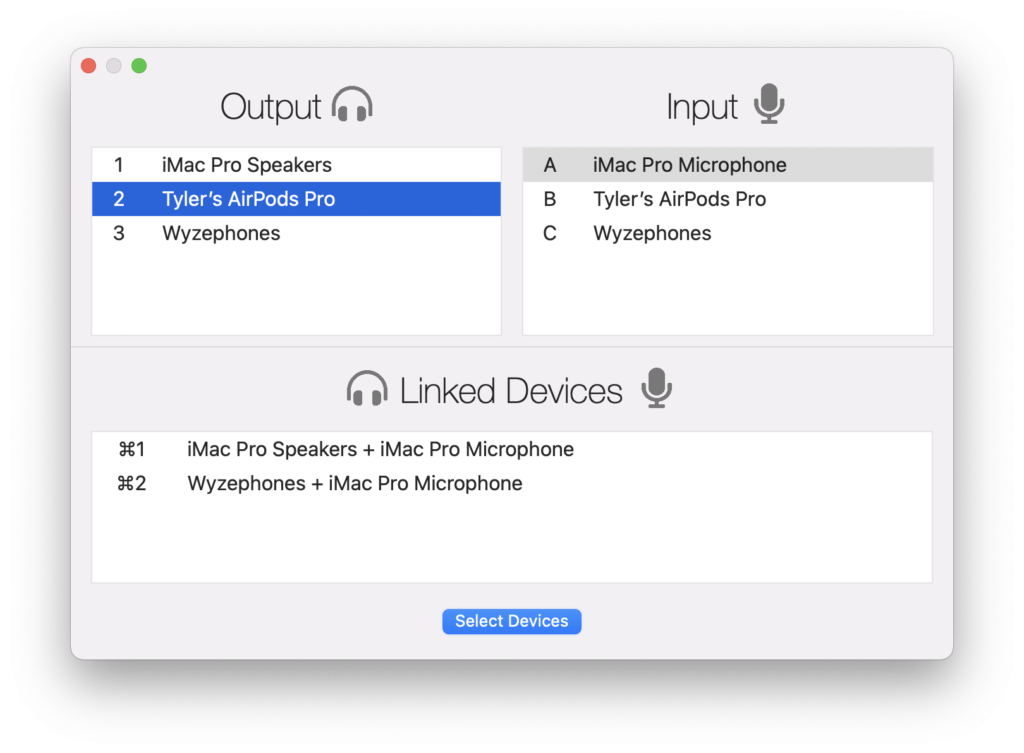
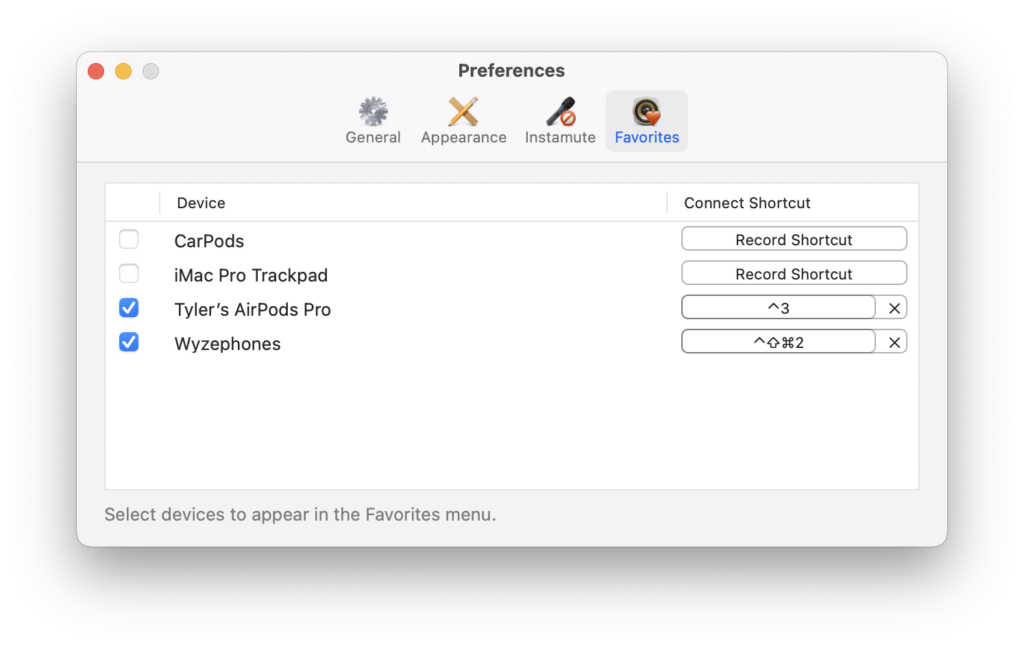
New Features
- Linked Devices! You can now make combinations of your favorite input / output devices and switch to them as if they were one device.
- Ears now has a real Preferences window with a dedicated pane for editing your favorite Bluetooth devices.
- Connect to Bluetooth devices by choosing them from the Dock icon’s right-click menu or the menu bar icon.
- Assign global hotkeys to connect to any Bluetooth device.
- Revamped how Instamute’s status is visually displayed. When enabled, the menu bar icon changes to a microphone to more accurately represent what’s going on. The Dock icon will show an “On Air” label when your microphone is un-muted.
- Ears can now (optionally) appear in the macOS Dock. You can turn on the Dock icon, menu bar icon, or both.
Bug Fixes
- Automatically connecting to Bluetooth devices is way faster and more reliable.
- Fixed a bug that would sometimes prevent your default device volumes from working.
- Fixed a bug when audio device names contained line-break characters.
- Better reliability when using Ears’ command-line interface.
Notes
A bug in macOS Monterey prevents the Instamute feature from working properly. I’ve added a (hopefully temporary) awful and horrible workaround that you can enable in the Preferences window. Please see this help page for more details.