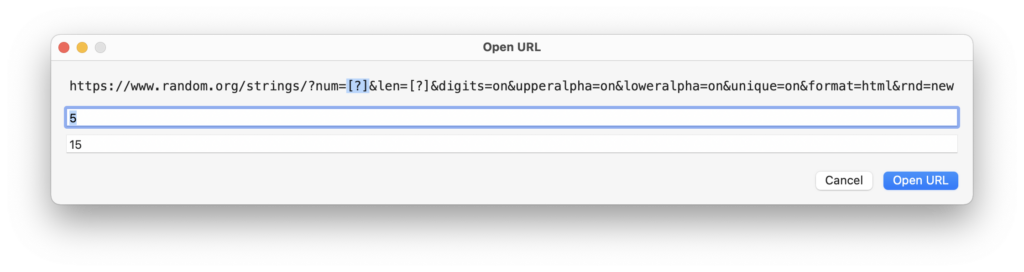Bookmark Templates
In addition to normal bookmarks that just open a saved web page, Fastmarks lets you create bookmark templates.
A template is a normal URL that contains placeholders that Fastmarks will prompt you to fill in each time you launch the bookmark. Watch this demo video:
Opening Bookmark Templates
When you open a template URL, Fastmarks will prompt you to fill in each placeholder value. Like the rest of the app, this is designed to be mouse-free.
- The first (and only?) placeholder will be automatically selected and ready for you to begin typing.
- Press tab to move to each placeholder text field.
- Press return ↵ to launch the URL with your chosen values.
To help identify what’s what, as you move through each placeholder, the URL above will highlight which one you’re currently editing. Look here:
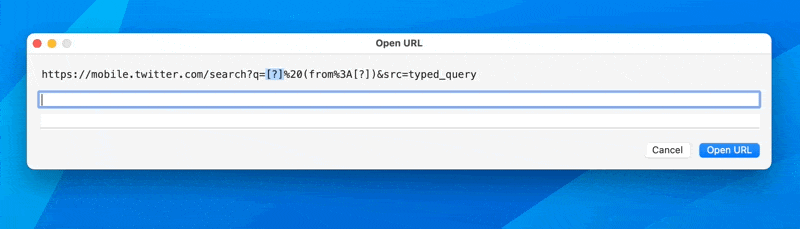
Creating Bookmark Templates
To create a template, add a new custom bookmark to Fastmarks like normal, but anywhere in the URL you add [?], Fastmarks will turn into a placeholder.
Here are a few examples:
Searching Wikipedia
This template URL
https://en.wikipedia.org/w/index.php?search=[?]
will prompt you with:
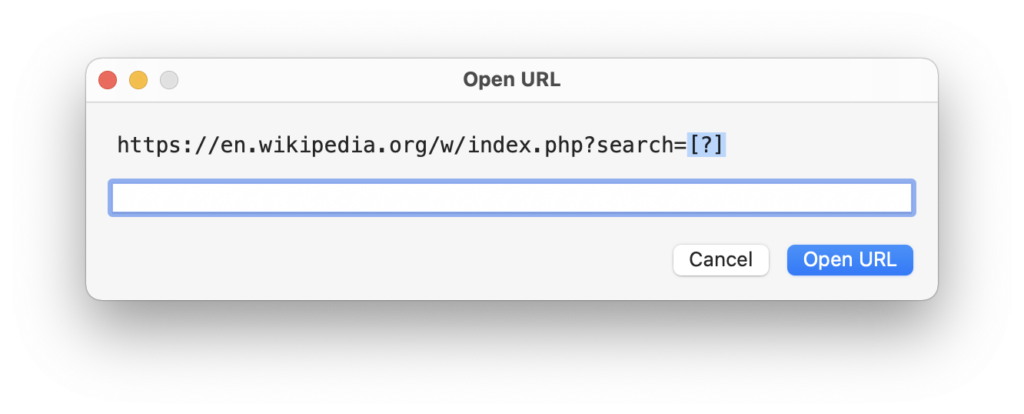
Filling in “Hank Aaron” would open your web browser to:
https://en.wikipedia.org/w/index.php?search=Hank%20Aaron
Searching a Specific User’s Tweets on Twitter
https://mobile.twitter.com/search?q=[?]%20(from%3A[?])&src=typed_query
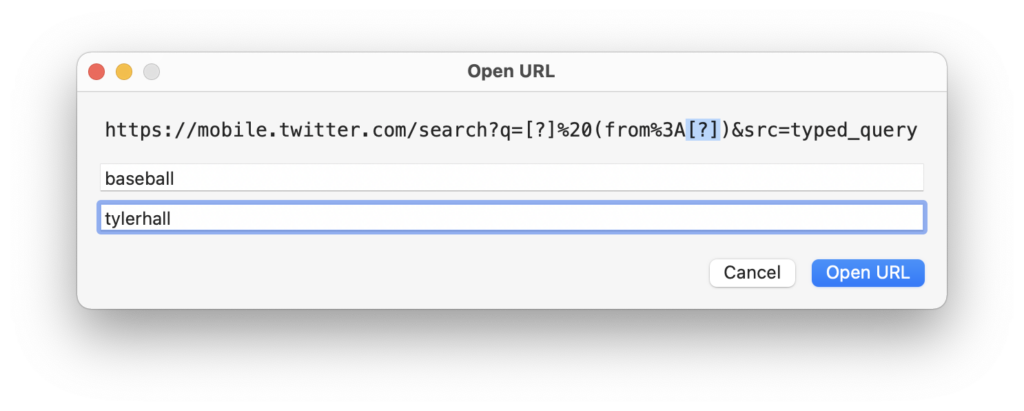
https://www.random.org/strings/?num=[?]&len=[?]&digits=on&upperalpha=on&loweralpha=on&unique=on&format=html&rnd=new