Using Fastmarks as Your Web Browser’s Home or New Tab Page
You can set your web browser’s home or new tab page to one that is dynamically generated by Fastmarks on the fly. This gives you instant access to your most frequently visited and recently opened bookmarks. As well as your bookmark templates.
Here’s what it looks like in Safari.
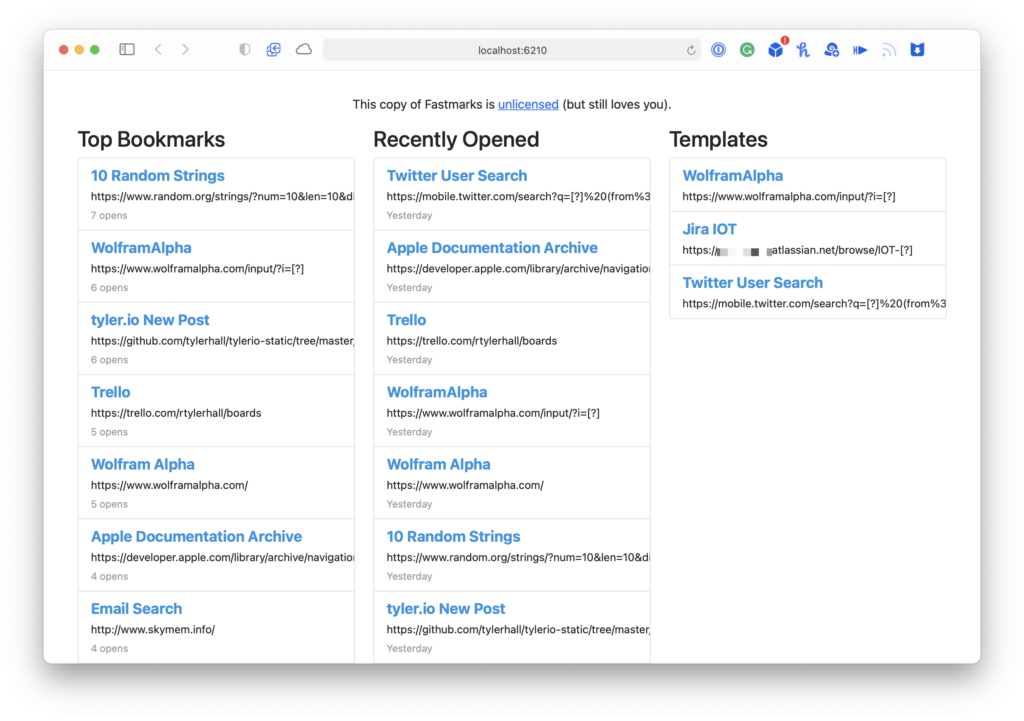
Even your bookmark templates are supported. Watch…
Enable Fastmarks’ New Tab Page
1. Open Fastmarks’ Preferences window from the menu bar icon.
2. Tick the checkbox to enable the home page feature.
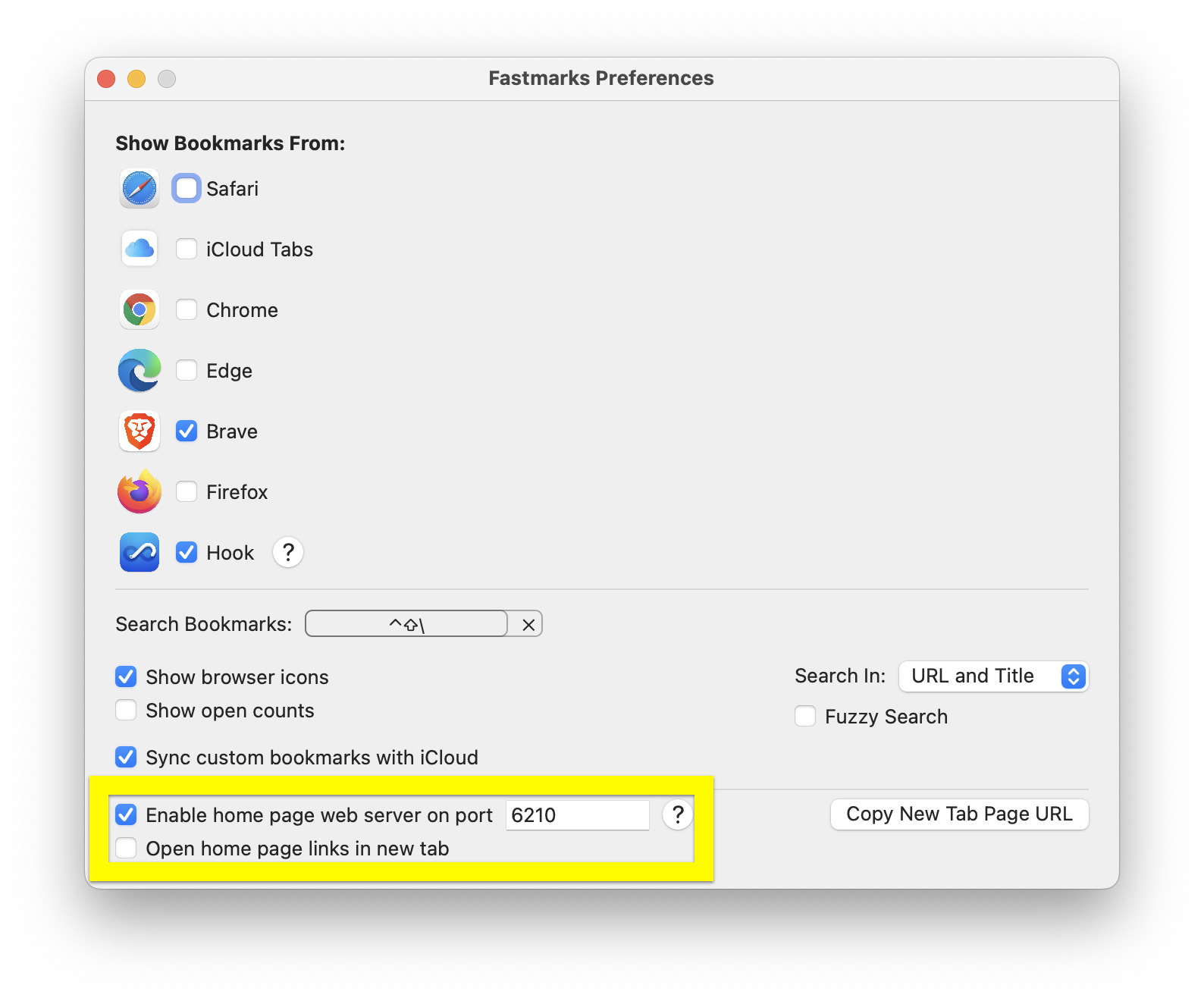
Most users won’t need to change the port number unless you know that another app or service on your Mac is using the default 6210 number.
3. Click the copy button to your new home page URL to the clipboard. It will look like
http://localhost:6210
4. Set that URL as your web browser’s home page or new tab page.
That’s it!
Remember that Fastmarks must be running on your Mac for the page to load.
Also, for privacy reasons, this web page will only load from the Mac running Fastmarks. Other devices on your local network will not have access.