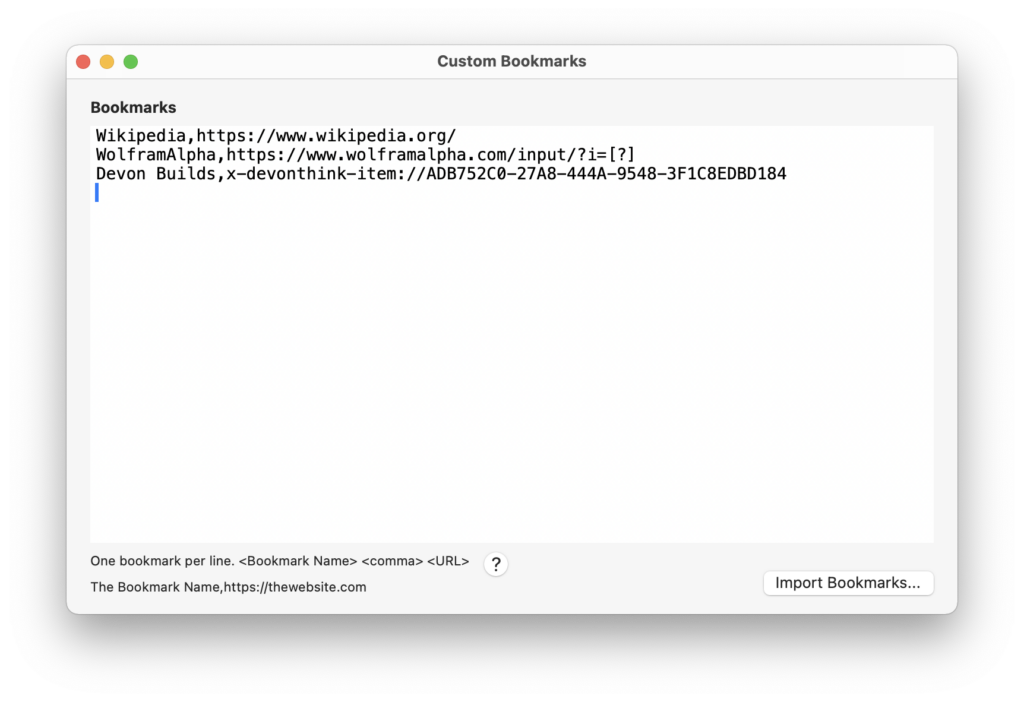Create New Bookmarks
In addition to searching your browser bookmarks, you can add custom bookmarks directly to Fastmarks. These custom bookmarks have two benefits.
- They’re synced between all copies of Fastmarks using iCloud.
- You can use “Bookmark Templates“, which offer advanced features.
You can edit your custom bookmarks by selecting “Edit Custom Bookmarks” from the Fastmark’s menu bar icon.
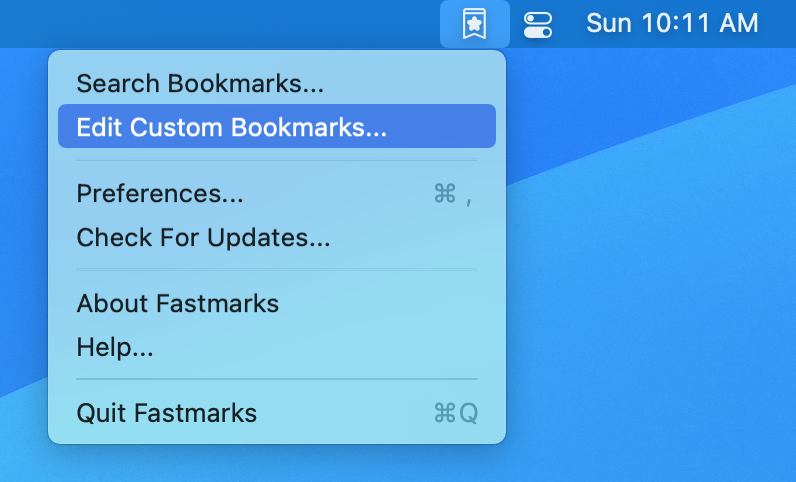
The Custom Bookmarks window displays a large, empty text view for you to enter your bookmarks.
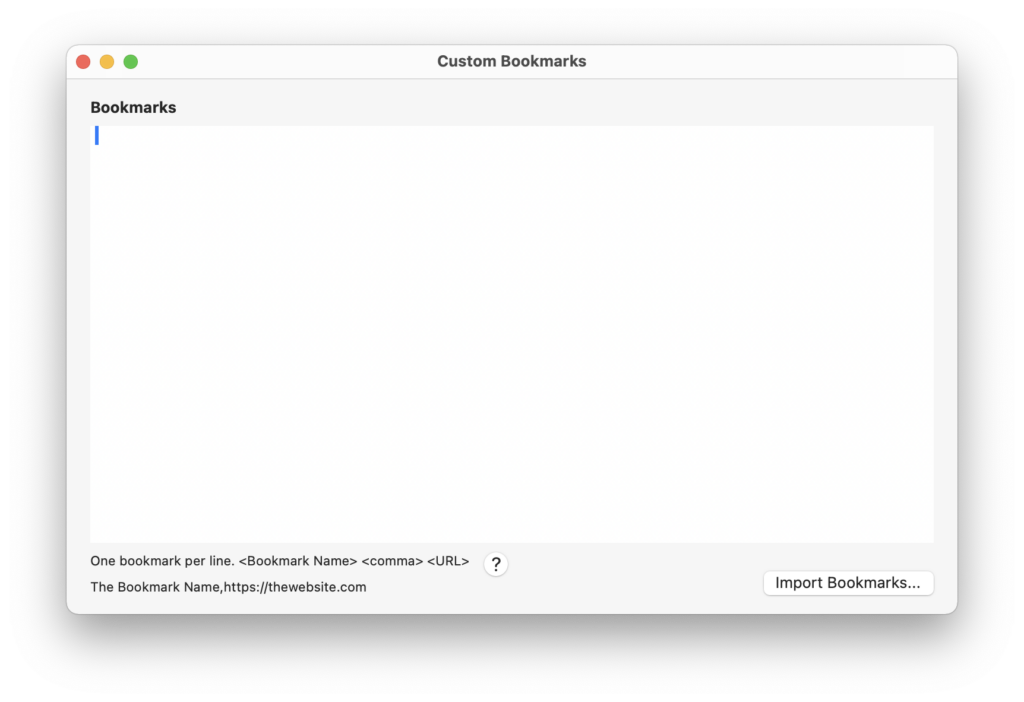
Each bookmark has a name and a URL. You enter them both on one line, separated by a comma like this:
Wikipedia,https://www.wikipedia.org/
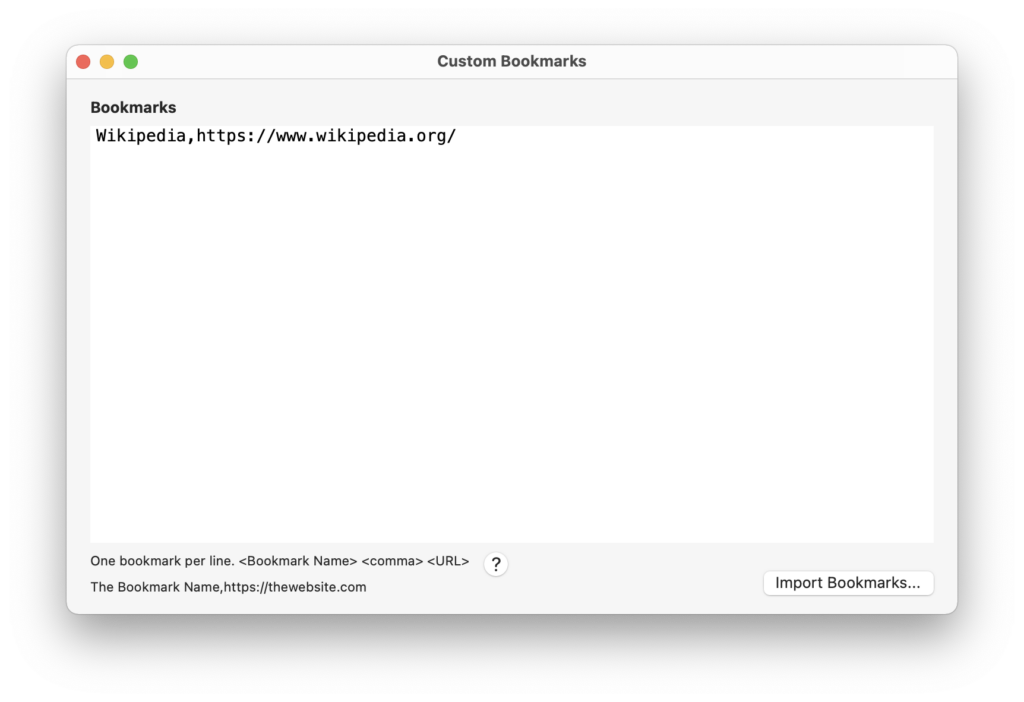
And then additional bookmarks – one on each line.